
Copilot For Microsoft 365: Revolutionizing Business Processes
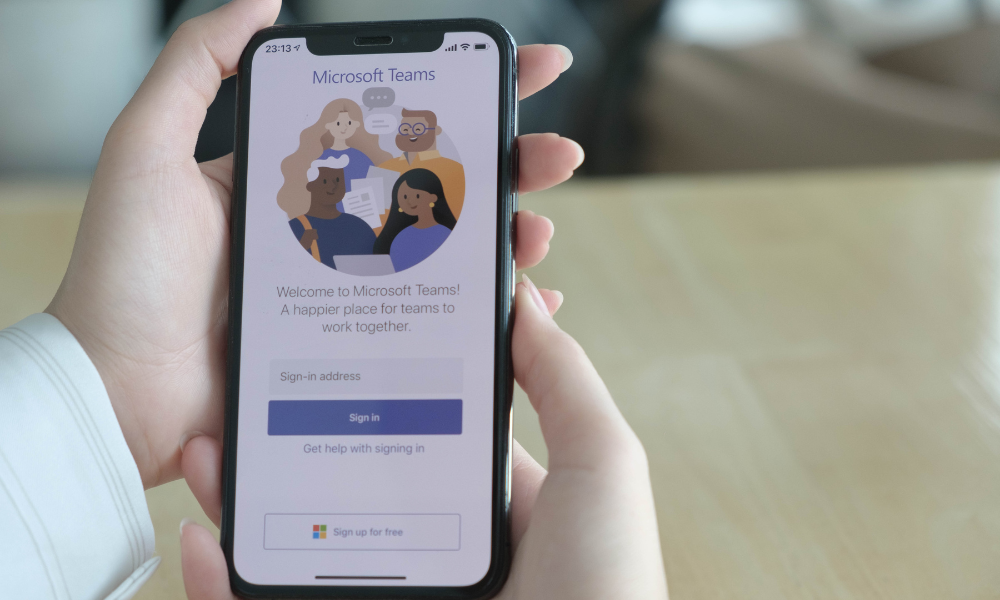
Microsoft 365 Copilot, launched on February 7, 2023, is not just another chatbot. It's a unique tool, distinct from CHATGPT, with a vast language model enabling it to perform various tasks. What sets it apart is its role as a replacement for Cortana, which has been discontinued, making it a valuable addition to your business operations.
As your trusted partner, Chiron IT is proud to be at the forefront of implementing Microsoft Copilot. We are committed to providing you with the premier service you expect, ensuring a seamless integration of Copilot into your business operations.
In this thought leadership post, CEO Alex Pollard and Jeff Baker, VP of Sales and Marketing, provide valuable insights on how Copilot for Microsoft 365 enhances business operations, saves on business costs, and enables a more productive overall output of your business.
AI-Powered Chatbots: Revolutionizing Customer Service Processes
Jeff Baker suggests that automating customer service calls with a chatbot can significantly reduce the workload on customer service representatives.AI Chatbot Case Scenario:
With thousands of daily calls and chats a company receives, implementing AI-powered chatbots can help handle mundane questions and provide automated customer assistance. By leveraging AI, businesses can streamline customer service processes, improve efficiency, and allow human agents to focus on more complex and critical customer inquiries.Unleashing the Power of Copilot: Revolutionizing Productivity in Microsoft Office
As we have mentioned, designed to enhance productivity and streamline workflows, Copilot is set to revolutionize how we work within the Microsoft Office ecosystem. We will focus on Copilot's integration with Microsoft 365 and its core applications, such as Word, Excel, and PowerPoint. We will explore how Copilot empowers users to write more efficiently, analyze data, design captivating presentations, and even assist with coding. With its user-friendly interface and intuitive features, Copilot puts the power of AI in your hands, making complex tasks simple and efficient.Copilot Across Microsoft 365 Explained
How can Copilot enhance efficiency and productivity in different Microsoft Office applications?Streamline your writing process with Copilot in Word
Copilot is a writing assistant that helps you write more efficiently. It can generate text, rewrite content for clarity, summarize lengthy documents, and even provide ideas to start or expand your writing. With Copilot, you can streamline your writing process and produce high-quality content effortlessly.Copilot in Microsoft Word Case Scenario:
An HR Executive has to write a memo informing all employees about an upcoming change in the benefits package. Instead of starting from scratch, the executive can draft the memo using Copilot for Microsoft 365, which resides within the Word App. The executive can provide Copilot with instructions about the tone to use, a summary of the change, the four reasons why this change is necessary, and the length and number of paragraphs. Copilot will generate a rough draft memo in about 10 seconds. The executive can then edit the memo for content and context, which will take 10-15 minutes. This process saves time, as what would take the executive 45-60 minutes to write can now be written in under 20 minutes.
Effortlessly Analyze Data with Excel's Copilot Feature
Copilot's analytical prowess shines in Excel. It can analyze data, generate insights, create complex formulas, and visualize trends. You can ask Copilot to perform tasks like finding the top salesperson or predicting the next quarter's revenue. With Copilot's assistance, data analysis becomes more efficient and accurate.Copilot in Microsoft Excel Case Scenario:
A Sales Executive needs to provide a Sales Forecast for the upcoming quarter for the Top 50 Customers. Before introducing Copilot for Microsoft 365, the Executive would have had to manually extract sales figures for the Top 50 Customers from the CRM or financial system. Then, they would have to enter that data into an EXCEL Workbook and create formulas to calculate growth rates and generate new Sales Forecast figures for the upcoming quarter. Finally, the forecast should be formatted in a presentable manner to show to the intended audience. This whole process would have taken an hour or more. However, with Copilot for Microsoft 365, the Executive can simply type in the request "create a Sales Forecast for the upcoming quarter for the Top 50 Customers, listing each customer separately in descending order using a 15% growth rate from the last quarter's actual sales figures." Copilot will automatically gather the required information from the appropriate system and create a spreadsheet populated with the historical data. It will then generate the forecast using the requested growth rate, which takes only 10-25 seconds to complete. Therefore, the Sales Executive can save an hour by asking Copilot to do the work.
Maximizing Productivity with PowerPoint Copilot: Your Ultimate Presentation Assistant
With Copilot, designing captivating presentations becomes a breeze. It suggests layouts, generates content based on prompts, and can even create slides from a written outline. Copilot's creative input ensures that your presentations are visually appealing and engaging.Copilot in Microsoft Powerpoint Case Scenario:
A marketing executive needs to create a slide in PowerPoint to showcase the five benefits of implementing a new software tool for their customer presentation. To simplify the process, the executive requests Copilot for Microsoft 365 to create a slide with a graphical form that illustrates the benefits of implementing "Granular," which are a, b, c, d, and e. Rather than manually searching for a graphic platform with five spokes and typing in the benefits, Copilot can create the slide in just 15-30 seconds. This saves the executive approximately 30 minutes in slide creation time.






