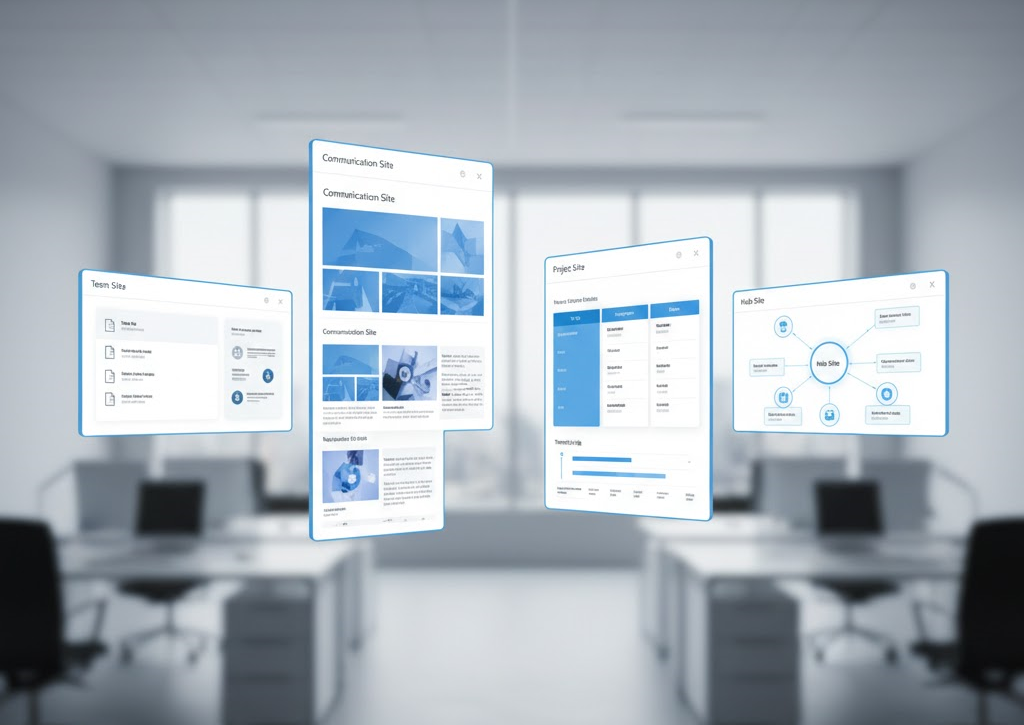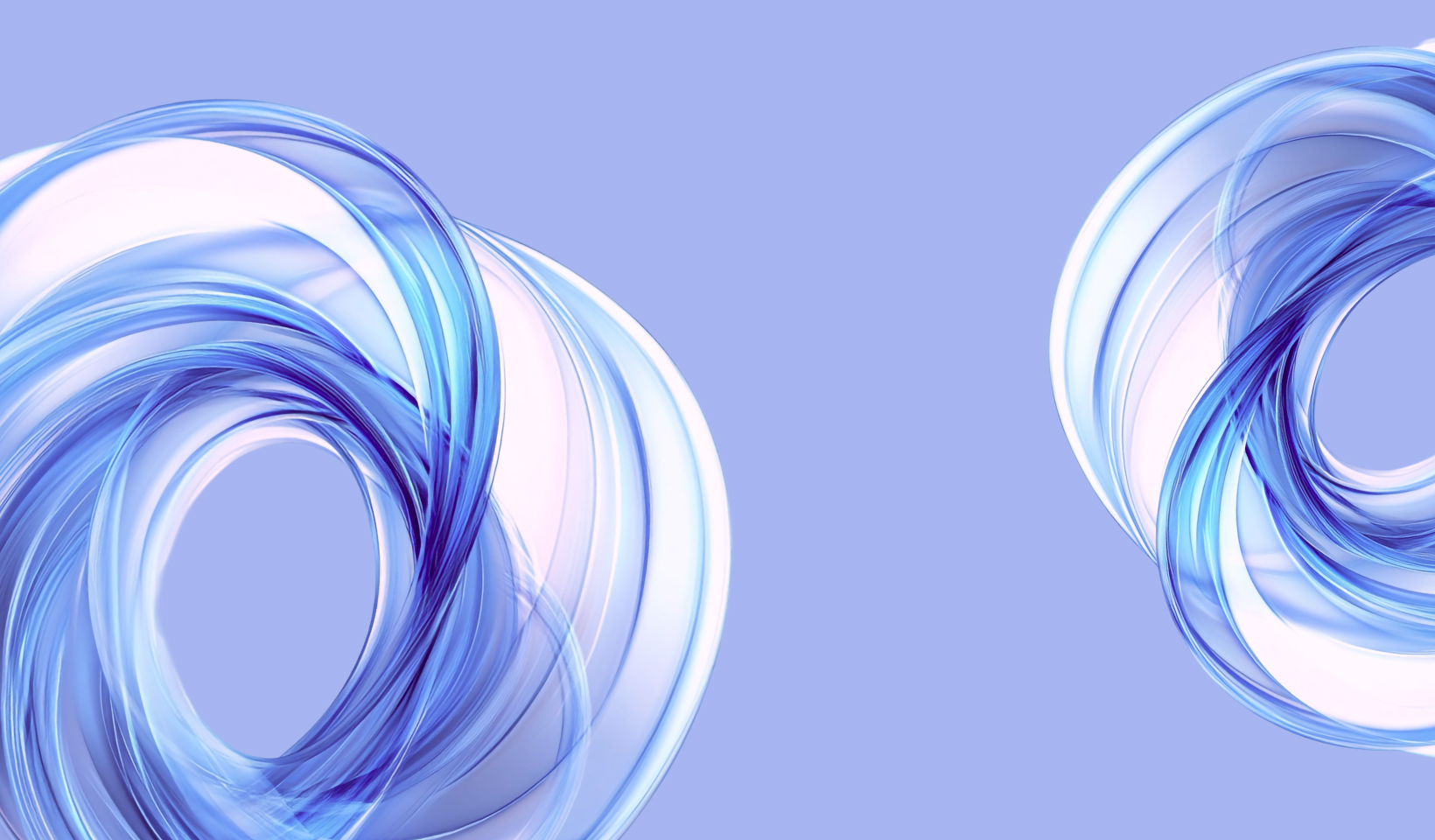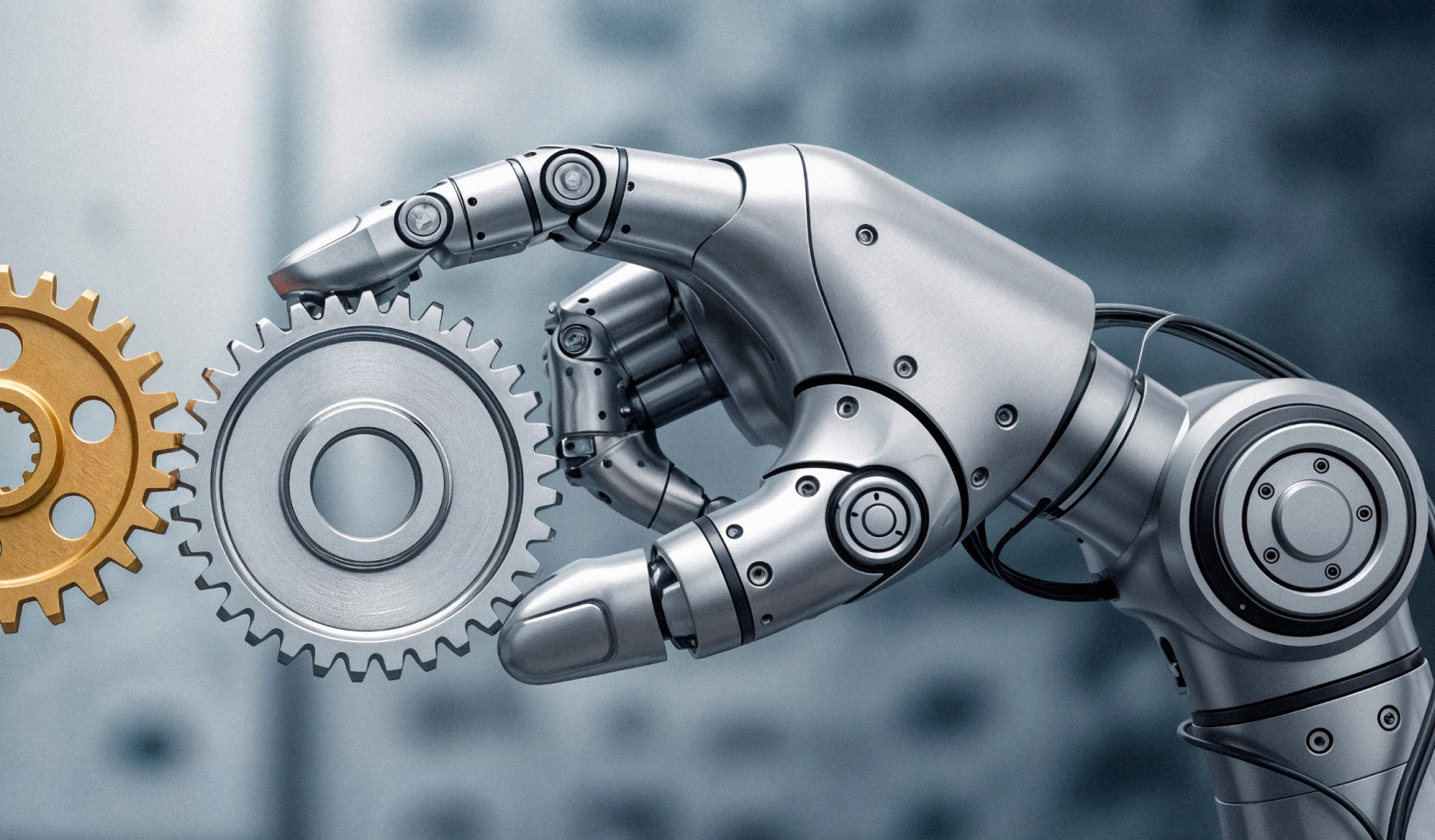What Is Software-Defined Networking (SDN) for Azure Local?
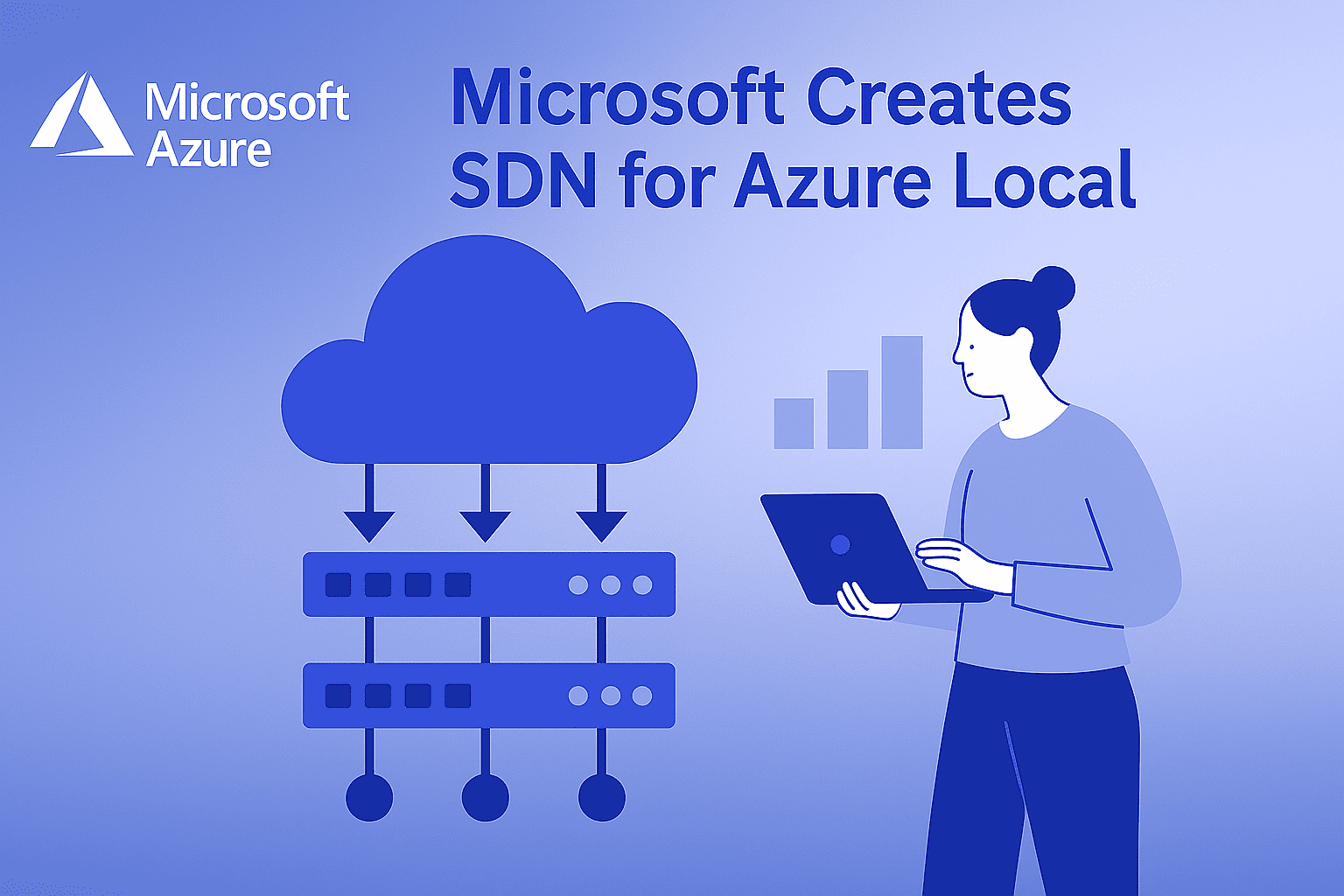
Microsoft has announced the public preview of SDN for Azure Local, enabled by Azure Arc. This new feature allows customers to extend their on-premises network infrastructure into Azure, enabling seamless management of hybrid and multi-cloud environments. Users can leverage Azure Arc's capabilities to simplify network configuration, enhance security, and improve scalability.

What is Software-Defined Networking (SDN)?
Software-defined networking (SDN) is a management model where traffic control and resources are handled by software controllers instead of specialized hardware like routers and switches. Unlike traditional setups, SDN enables centralized management of both virtual and physical components through software, offering flexibility, scalability, and simplified configuration.What are the Benefits of Using Software-Defined Networking?
Software-Defined Networking offers several key benefits, especially when integrated with Azure Local:- Create VLAN-based networks on local infrastructure. Define and isolate virtual LANs (VLANs) within your on-premises setup for better segmentation and security, simplifying traffic management between departments or applications.
- Attach interfaces to VMs and assign IPs. Software-defined networking allows dynamic attachment of interfaces to virtual machines (VMs) and easy IP assignment, providing granular control over resources and IP management, similar to the cloud.
- Use Network Security Groups (NSGs). NSGs define rules to control inbound and outbound traffic at the interface level, enhancing security by filtering traffic based on IPs, ports, and protocols.
- Manage via Azure Portal, CLI, or templates. SDN enables centralized management directly from the Azure interface, making it easier to configure, deploy, and monitor settings.
- Customizable infrastructure. Software-defined networking offers flexibility in design, allowing tailored topologies to meet specific business needs while automating provisioning and adjustments.
- Fast workload mobility. SDN enables rapid workload movement across the system, making scaling and resource allocation easier without disrupting operations, ensuring high availability and performance in hybrid environments.
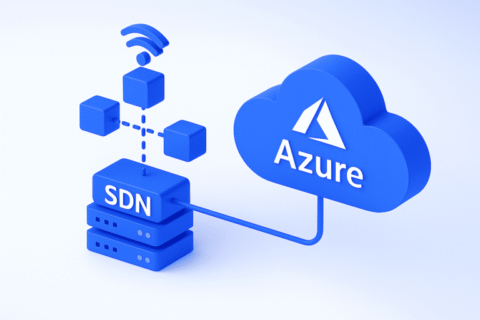
What is the Difference Between SDN and SD-WAN?
| Aspect | SDN | SD-WAN |
| Control Plane | Centralizes control over the entire network, including switches, routers, and firewalls via a software controller. | Optimizes WAN traffic by selecting the best path across multiple transport links. |
| Traffic Management | Provides fine-grained control of both internal and external traffic in real-time. | Dynamically selects the best path based on latency, packet loss, and application priority. |
| Network Layer | Operates from Layer 2 to Layer 7 for full visibility and control. | Primarily works at Layer 3 with some Layer 7 optimization for application traffic. |
| Deployment Scope | Deployed in data centers to manage internal network infrastructure. | Used at the edge to enhance connectivity between remote sites and the cloud. |
| Security | Implements security policies across the network, including internal segmentation and micro-segmentation. | Provides secure tunneling and encryption for WAN traffic over less secure public networks. |
What are the Different Models of SDN?
- Open. Uses open standards like OpenFlow to control devices through a centralized controller, offering full programmability and customization. Ideal for flexible, open-source environments.
- SDN by APIs. Exposes software-defined networking capabilities via APIs, allowing third-party applications to interact with the controller for management and automation. Suitable for integration with existing infrastructure or specialized apps.
- SDN Overlay Model. Creates virtual setups on top of physical infrastructure using tunneling protocols like VXLAN or GRE. Provides virtualization, ideal for multi-tenant environments and data centers.
- Hybrid SDN. Combines traditional and SDN components, enabling a gradual transition from legacy systems to SDN. Ideal for enterprises adopting SDN incrementally while maintaining compatibility with existing devices.